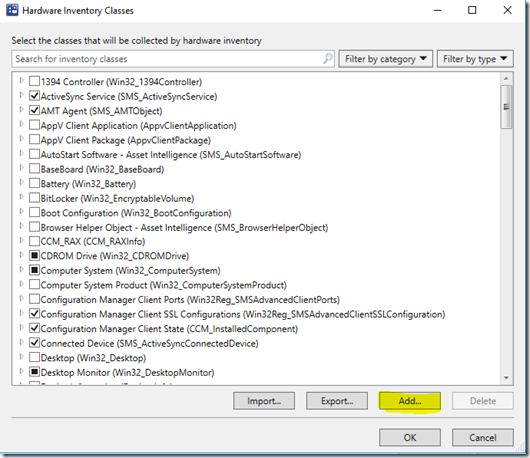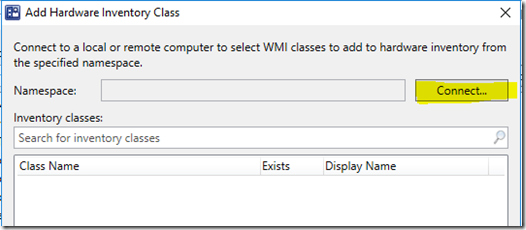By default SCCM doesn’t collect drive info. Potent Engineer have a great post about adding driver info to SCCM.
Download the powershell script “Collect_Driver_Info.ps1” and deploy it on all the devices you want to collect driver info. To get an updated list, you have to run it more the one time. Ex once a week or month.
You should make sure that it have run on one or more machines before you continue this guide. Otherwise you can see the WMI class.
Open the SCCM console and navigate to Administration -> Client Settings

Right click “Default Client Settings” and click properties

Mark “Hardware Inventory” and click “Set Classes”

Type in the computer name where the script have run and click “Connect”
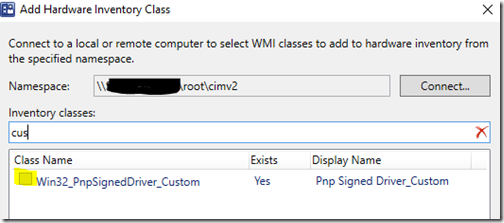
Mark the WMI class and Click “Ok”

You can see the class by searching for “cus”. Everything should be marked. Click “Ok”

You can now see the new entry in SCCM
You can also create a custom sccm report for ex. netowork driver with the following code:
— Raw data
select * from v_gs_pnp_signed_driver_custom
— All network drivers list
select DeviceClass0, DeviceName0, DriverDate0, DriverProviderName0, DriverVersion0
from v_gs_pnp_signed_driver_custom
where DeviceClass0 = ‘NET’
— All LAN network drivers count
select DeviceName0 [Name], DriverVersion0 [Version], count(*) [Total]
from v_gs_pnp_signed_driver_custom
where DeviceClass0 = ‘NET’ and
DriverProviderName0 in (
‘Broadcom’,
‘Intel’,
‘Marvell’,
‘Microsoft Corporation’,
‘Realtek’,
‘Realtek Semiconductor Corp.’) and
DeviceName0 not in (
‘ThinkPad OneLink Pro Dock Giga Ethernet’,
‘Thinkpad USB 3.0 Ethernet Adapter’,
‘Microsoft Windows Mobile Remote Adapter’,
‘Remote NDIS based Internet Sharing Device’) and (
DeviceName0 not like ‘%Wireless%’ and
DeviceName0 not like ‘%WLAN%’ and
DeviceName0 not like ‘%Centrino%’ and
DeviceName0 not like ‘%WiFi%’)
group by DeviceName0, DriverProviderName0, DriverVersion0
order by DriverProviderName0, DeviceName0, DriverVersion0
— All WLAN network drivers count
select DeviceName0 [Name], DriverVersion0 [Version], count(*) [Total]
from v_gs_pnp_signed_driver_custom
where DeviceClass0 = ‘NET’ and
DriverProviderName0 in (
‘Broadcom’,
‘Intel’,
‘Marvell’,
‘Microsoft Corporation’,
‘Realtek’,
‘Realtek Semiconductor Corp.’) and
DeviceName0 not in (
‘ThinkPad OneLink Pro Dock Giga Ethernet’,
‘Thinkpad USB 3.0 Ethernet Adapter’,
‘Microsoft Windows Mobile Remote Adapter’,
‘Remote NDIS based Internet Sharing Device’) and (
DeviceName0 like ‘%Wireless%’ or
DeviceName0 like ‘%WLAN%’ or
DeviceName0 like ‘%Centrino%’ or
DeviceName0 like ‘%WiFi%’)
group by DeviceName0, DriverProviderName0, DriverVersion0
order by DriverProviderName0, DeviceName0, DriverVersion0