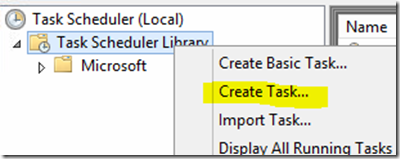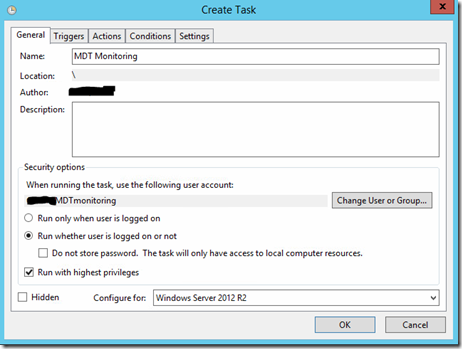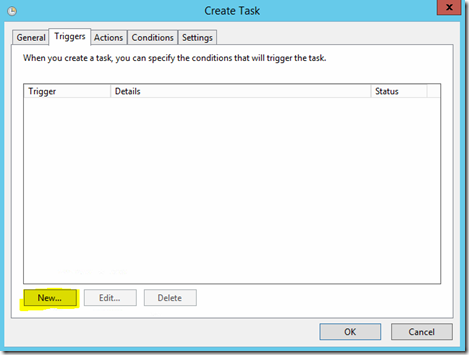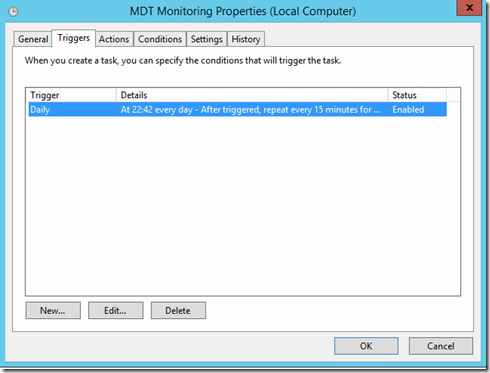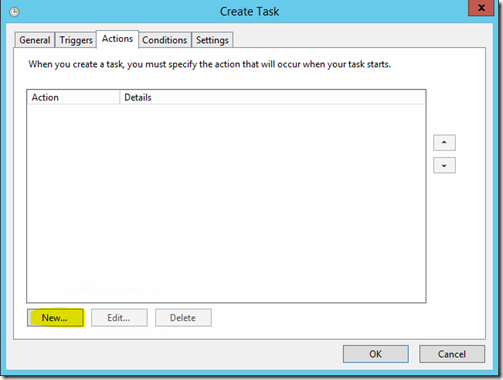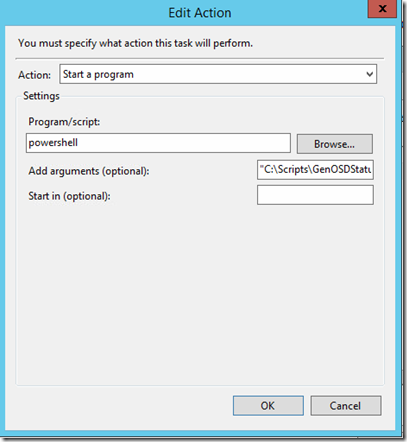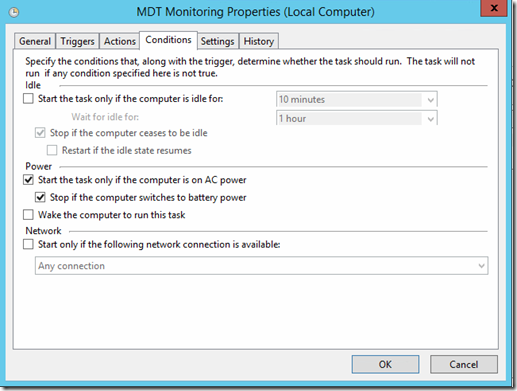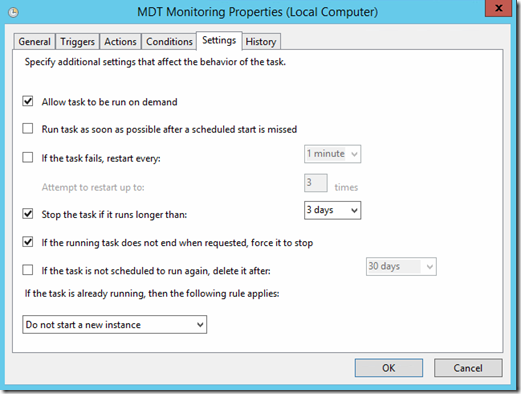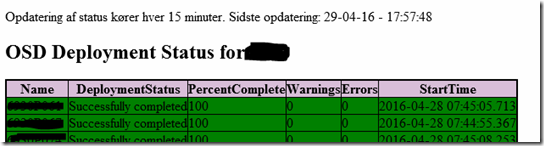If you have set up MDT monitoring and have users that should access the monitoring data from MDT, but doesn’t have the console installed. Then you can follow this guide to create a webpage the contains the monitoring data. See this post to set up MDT monitoring. Thanks to Mikael Nystrom blog post for the inspiration. I have made a few changes to the script.
1. Download GenOSDStatus.ps1 to C:\Scripts
2. Modify the server url line 1 and point to your MDT server.
3. Modify “COMPANY” in line 33 and line 40.
4. Modify “USER” in line 41.
5. Save the changes.
6. Create a service account to run the Scheduled task.
5. Open Task Scheduler on the SCCM Server or the server that you want to run the webpage on.
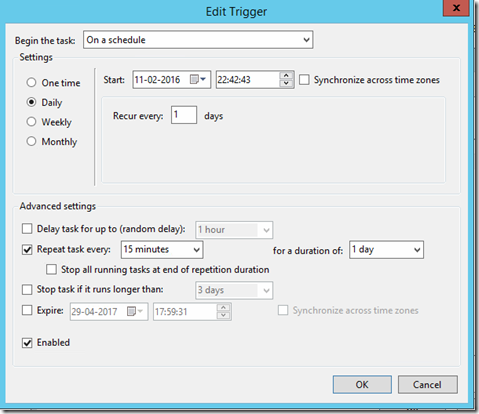
If you want it to run more often the “15 minutes”, then change the “Repeat task every”. Then you should also change the “The update of the status runs every 15 minutes. Last update: %d-%m-%y – %T “ text in line 39.
You can now browse to Http://SERVERNAME and see the monitoring status